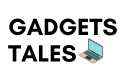GPU Power Consumption Drops (Optimize Your System)
Encountering a decline in GPU power consumption can be a perplexing issue with repercussions on system performance. This reduction in power usage holds significance as it affects how efficiently the graphics card operates.
Experiencing GPU power consumption drops? Update drivers, ensure proper cooling, and check power connections to stabilize performance and prevent interruptions.
In this article, we’ll delve into the causes behind GPU power consumption drops and outline practical solutions to restore optimal performance. So let’s get started!
Causes Behind GPU Power Consumption Drops
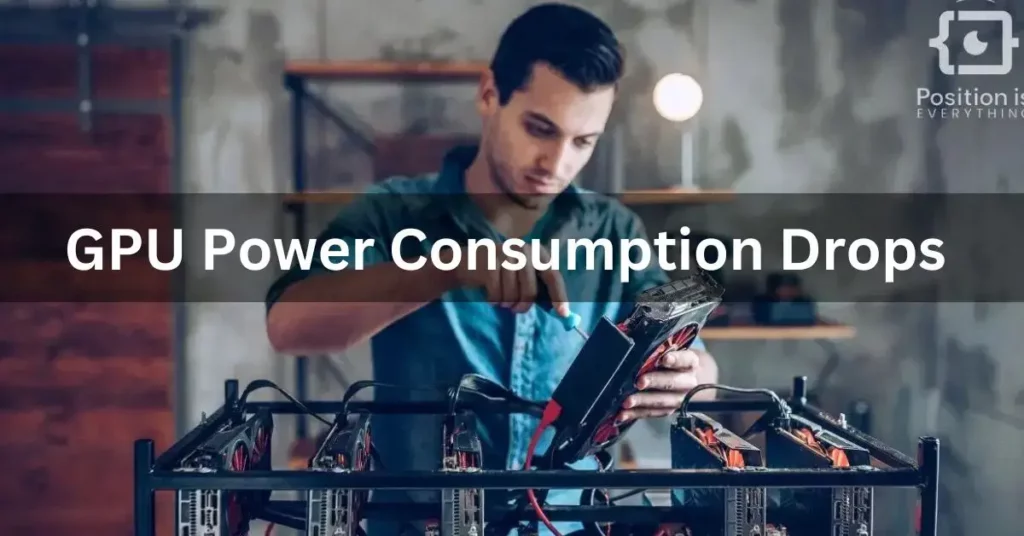
1. Inadequate Power Supply
Whenever I’ve encountered a drop in GPU power consumption, I first scrutinize the power supply. A sufficient amount of power or utilizing an underpowered supply tends to restrain the GPU’s ability to draw the necessary energy.
This shortage often occurs when the power supply unit struggles to meet the demands placed on it, affecting the overall performance of the graphics card.
Solution
Whenever I encounter a drop in GPU power consumption, I first delve into the power supply. Here’s how I address it:
- Check GPU Power Requirements: Check the manufacturer’s specifications for your GPU’s power requirements. Ensure your power supply unit (PSU) meets or exceeds these requirements.
- Upgrade Power Supply: If the existing PSU falls short, consider upgrading to a higher-wattage PSU. This provides the necessary power headroom for the GPU to function optimally.
- Verify Power Connectors: Confirm that the power connectors between the PSU and GPU are securely attached. Loose connections can lead to intermittent power supply issues, affecting the GPU’s performance.
2. Driver Issues
Another culprit I’ve observed is driver-related discrepancies. Outdated or incompatible graphics drivers can throw a wrench into the works, causing the GPU to function below its optimal power consumption. Driver conflicts or software issues sometimes obstruct the seamless communication between the GPU and the system, hindering its efficiency.
Solution
Moving on to driver-related concerns, I take the following steps:
- Update Graphics Drivers: Head to the official website of the GPU manufacturer and download the latest graphics drivers. Install them to ensure compatibility and optimal performance.
- Uninstall Old Drivers: Remove outdated or conflicting drivers by uninstalling them from the system. This helps eliminate potential conflicts that might hinder GPU efficiency.
- Opt for Clean Installation: During driver updates, opt for a clean installation to prevent any remnants of previous installations from causing issues. This ensures a fresh and stable driver environment.
3. Cooling System Malfunction
Overheating is a persistent concern. When the cooling system isn’t up to par, the GPU tends to safeguard itself by lowering power consumption. Faulty fans, inadequate heat dissipation, or poor airflow can trigger thermal throttling to prevent the GPU from reaching potentially damaging temperatures.
Solution
Addressing cooling system problems involves the following measures:
- Regular Cleaning: Schedule regular cleaning of the GPU’s cooling components, including fans and heat sinks, to prevent dust accumulation. This ensures efficient heat dissipation.
- Verify Fan Operation: Confirm that the GPU fans are operational. If any fans malfunction, repair or replace them promptly to maintain proper cooling.
- Optimize Airflow: Improve overall system airflow by organizing cables and optimizing case fan placement. Adequate airflow helps prevent thermal throttling by keeping temperatures within optimal ranges.
Explore this discussion on Tom’s Hardware forum regarding GPU usage, wattage drops, and their impact on significant FPS drops. Gain additional insights and knowledge by engaging in the conversation.
4. GPU Hardware Degradation
As time passes, the internal components of the GPU may wear out or degrade. This aging process can lead to a decline in power efficiency. Damage to internal circuits or components, whether due to wear and tear or external factors, often decreases the GPU’s overall power consumption.
Solution
When faced with potential hardware degradation, I take the following actions:
- Monitor Temperatures: Keep a vigilant eye on GPU temperatures during operation. Excessive heat can accelerate hardware degradation, so maintaining proper cooling is paramount.
- Consider Replacement: If the GPU hardware shows signs of wear or degradation, consider replacing it with a newer or better-conditioned unit.
5. Power Management Settings
Misconfiguring power management settings at the system or GPU level can inadvertently affect power consumption. Power-saving modes and settings designed to conserve energy may inadvertently limit the GPU’s power usage, leading to a noticeable reduction in performance.
Solution
Tackling power management settings involves the following steps:
- Adjust System Power Settings: Access the system’s power management settings and modify them to prioritize performance over energy savings. This ensures the GPU operates at its full potential.
- Configure GPU Control Panel: Explore the GPU control panel settings and adjust power management options to align with performance-oriented preferences. Fine-tuning these settings optimizes power consumption for better efficiency.
6. GPU Workload Variations
Dynamic adjustments in power consumption often stem from changes in the workload assigned to the GPU. Shifting demands in tasks can prompt the GPU to adapt its power usage accordingly. Whether handling lighter tasks or more intensive processes, the GPU tends to tailor its power consumption to the immediate workload requirements.
Solution
When dealing with dynamic adjustments due to workload variations, I proceed as follows:
- Monitor Task Manager: Use the Task Manager to identify background processes and applications consuming excessive resources. Close unnecessary applications to free up resources for the GPU.
- Optimize Workload Distribution: Consider distributing workloads evenly between the CPU and GPU to prevent one component from overpowering the other. This balanced approach enhances overall system performance.
Dive into this Reddit thread on hardware discussing the correlation between GPU die sizes and power consumption. Explore insightful conversations and varied perspectives on this intriguing topic.
7. Firmware or BIOS Issues
Firmware or BIOS updates gone awry can be a source of concern. Incompatible updates or faulty installations can disrupt the GPU’s power management. Bugs or glitches in the firmware may lead to unexpected alterations in power consumption, impacting overall GPU performance.
Solution
When encountering firmware or BIOS-related concerns, I navigate through the following steps:
- Check for Updates: Verify if there are any available firmware or BIOS updates for the GPU. Download the updates from the official manufacturer’s website and follow the provided instructions for installation.
- Backup Current Firmware: Before initiating any updates, it’s crucial to back up the current firmware or BIOS settings. This ensures a safety net in case the new update encounters issues.
- Perform Update: Precisely execute the firmware or BIOS update following the manufacturer’s guidelines. This often involves running a dedicated update utility or flashing the firmware using the provided tools.
8. Environmental Factors
Operating conditions play a crucial role. Extreme temperatures or humidity levels outside the GPU’s specified range can influence power consumption. Adverse environmental conditions often compel the GPU to adjust its power usage to navigate these challenging surroundings.
Solution
Addressing concerns related to environmental factors involves the following steps:
- Control Operating Conditions: Ensure the system operates within the recommended temperature and humidity range specified by the GPU manufacturer. Adjust room temperature or use additional cooling solutions if necessary.
- Enhance Ventilation: Improve ventilation around the system by placing it in a well-ventilated area. Consider adding extra case fans or adjusting the system’s position to optimize airflow.
9. Background Processes and Applications
Resource-hungry background processes or applications can divert power away from the GPU. Juggling multiple demanding tasks competes for system resources, leading to dynamic adjustments in GPU power usage to accommodate the varied demands.
Solution
Tackling issues arising from resource-hungry background processes requires the following steps:
- Identify Resource-Intensive Applications: Use the Task Manager to identify applications and processes consuming excessive system resources. Pinpoint resource-hungry applications and either close them or optimize their settings.
- Prioritize GPU Workloads: When running GPU-intensive tasks, prioritize them over other background processes. Adjust task priorities to ensure the GPU receives the necessary resources for optimal performance.
10. Voltage Regulator Module (VRM) Issues
I’ve encountered situations where malfunctions in the VRM have a direct impact. The VRM, responsible for regulating voltage to the GPU, can experience issues affecting power delivery. Irregularities or failures within the VRM components may contribute to a noticeable decrease in the GPU’s power consumption.
Solution
Resolving problems related to the Voltage Regulator Module (VRM) involves the following systematic approach:
- Inspect VRM Components: Thoroughly examine the VRM components for any visible damage, such as burnt areas or irregularities. If issues are found, proceed to repair or replace the faulty VRM components.
- Consult Manufacturer Guidelines: Refer to the GPU manufacturer’s guidelines for specific VRM troubleshooting and repair recommendations. Follow their instructions carefully to ensure proper resolution of VRM-related issues.
Providing another forum link from Tom’s Hardware, this discussion delves into GPU power usage spikes. While I’ve covered causes and solutions in the article, visiting the forum could offer additional insights and solutions from the community.
Benefits of Reduced GPU Power Consumption
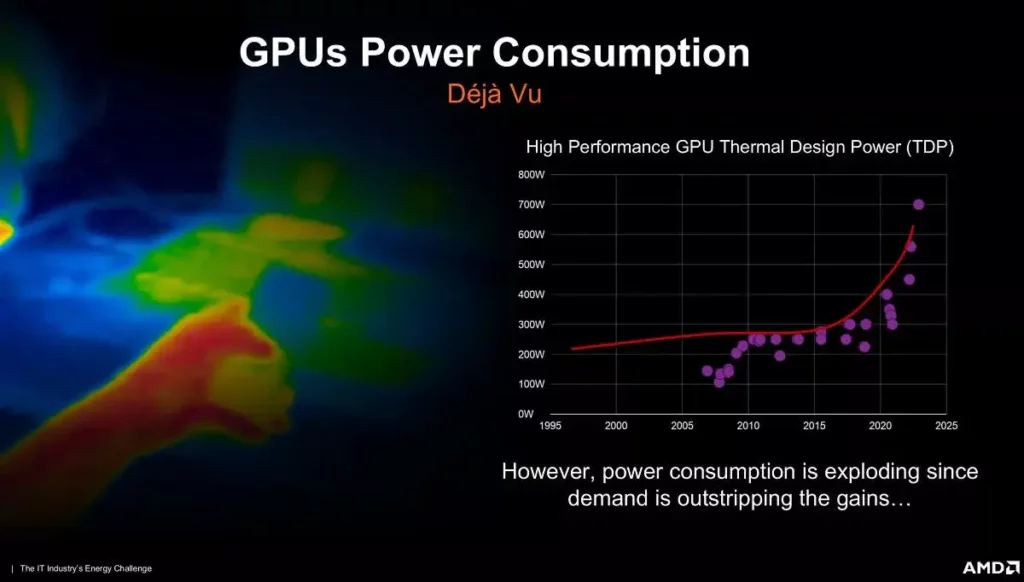
Exploring the advantages that come with reduced GPU power consumption, I highlight the positive aspects in the following steps:
Energy Efficiency
Lower Operating Costs
With reduced GPU power consumption, the overall energy expenditure of the system decreases. This translates to lower electricity bills and contributes to cost savings over time.
Environmental Impact
A more energy-efficient GPU aligns with eco-friendly practices, reducing the carbon footprint associated with energy consumption. This is beneficial for both individual users and the environment.
Extended Hardware Lifespan
Mitigated Wear and Tear
Lower power consumption often reduces heat generation, mitigating wear and tear on internal components. This contributes to a prolonged lifespan of the GPU and associated hardware.
Decreased Risk of Overheating
Reduced power usage decreases the likelihood of overheating. This is crucial for maintaining the integrity of electronic components, preventing thermal stress, and ensuring a longer operational lifespan.
Improved System Stability
Consistent Performance
Lower power consumption produces more stable and consistent GPU performance. This is particularly beneficial in tasks requiring prolonged GPU operation periods, ensuring a reliable and steady output.
Reduced Heat-Related Issues
A cooler GPU, resulting from reduced power consumption, experiences fewer heat-related issues such as thermal throttling. This enhances overall system stability, especially during resource-intensive tasks.
Quieter System Operation
Reduced Fan Speeds
Lower power consumption often correlates with reduced heat output. Consequently, the GPU fans operate at lower speeds, leading to a quieter overall system. This is advantageous for users seeking a quieter computing environment.
Enhanced User Experience
A quieter system improves user experience, especially for those prioritizing a noise-free or less intrusive computing environment.
Increased Overclocking Headroom
Improved Overclocking Stability
Reduced power consumption often results in lower temperatures, providing additional headroom for overclocking. This allows enthusiasts to push the GPU beyond stock settings while maintaining stability.
Enhanced Performance Potential
The increased overclocking potential can lead to improved performance in tasks that demand higher computational power, catering to users with performance-driven requirements.
Compatibility with Low-Power Systems
Versatility
GPUs with reduced power consumption are more compatible with low-power systems, such as small-form-factor PCs or systems with limited power supplies. This expands the range of systems that can benefit from dedicated GPU capabilities.
Energy-Efficient Builds
Users aiming to build energy-efficient systems or those limited by power constraints can leverage GPUs with lower power consumption to balance performance and energy efficiency.
Challenges and Considerations in GPU Power Consumption
Exploring the challenges and considerations associated with GPU power consumption, I outline key aspects in the following steps:
1. Balancing Performance and Efficiency
Addressing GPU power consumption requires finding a delicate balance between performance and energy efficiency. Striking this equilibrium is crucial as reducing power usage may impact performance in specific scenarios.
2. Compatibility Challenges
Some applications demand higher power consumption for optimal performance, leading to potential compatibility issues when using low-power GPUs. Users upgrading GPUs must assess power consumption and ensure compatibility with existing system components.
3. Cooling System Optimization
While reducing power consumption lowers heat generation, maintaining effective cooling is essential. Users should fine-tune fan curves and cooling settings to align with reduced heat output without compromising system performance.
4. Software Adaptation Needs
Applications need optimization to leverage GPUs with lower power consumption efficiently. Users may face challenges if the software fails to adapt to such hardware configurations. Ensuring driver compatibility is crucial for optimal performance and energy efficiency.
5. Overclocking Considerations
Reduced power consumption may limit aggressive overclocking potential, requiring enthusiasts to balance power, temperature, and performance gains. Task-specific overclocking challenges may arise for users optimizing performance with GPUs designed for lower power consumption.
6. Future-Proofing Strategies
Considering the evolving nature of workloads and applications is vital. Users must evaluate the longevity of GPUs with reduced power consumption in the face of technological advancements, ensuring compatibility with future technologies and software developments.
FAQs
Q: What is GPU power consumption, and why does it matter?
GPU power consumption refers to the amount of electrical power a graphics processing unit (GPU) utilizes during operation. It matters as it impacts energy efficiency, heat generation, and overall system performance.
Q: How can I reduce GPU power consumption?
You can reduce GPU power consumption by updating graphics drivers, optimizing power management settings, cleaning cooling components, and ensuring adequate system airflow. Additionally, using energy-efficient GPUs and adjusting workload distribution reduce power usage.
Q: What challenges arise when optimizing GPU power consumption?
Challenges include balancing performance trade-offs, ensuring compatibility with system requirements, addressing cooling system adequacy, navigating software optimization issues, understanding overclocking limitations, and considering future-proofing in the face of evolving workloads.
Q: Can reduced GPU power consumption impact performance?
Yes, there can be a trade-off between reduced power consumption and performance. Striking a balance is crucial, as overly focusing on power efficiency might impact GPU performance in specific tasks that demand higher power usage.
Q: What considerations are essential for GPU overclocking with reduced power consumption?
With reduced power consumption, users should be aware of potential limitations in overclocking headroom. The key considerations include adjusting cooling settings, understanding task-specific overclocking, and finding a balance between power consumption, temperature, and performance.
Conclusion
Addressing GPU usage drops involves proactive steps. Users can maintain stable performance and mitigate interruptions by updating drivers, ensuring effective cooling, and verifying power connections, fostering a smoother and more reliable computing experience.
REFERENCES
- https://forums.tomshardware.com/threads/gpu-power-usage-spike.3814274/
- https://www.reddit.com/r/hardware/comments/lx1wfu/why_are_gpus_die_sizes_and_power_consumption/
- https://electronics.stackexchange.com/questions/511785/why-does-gpu-consume-so-much-power
- https://www.quora.com/What-causes-GPU-power-to-be-limited
- https://forums.tomshardware.com/threads/gpu-usage-and-watt-age-drops-that-result-in-massive-fps-drop.3738321/
Ashna Mirza
Hey there, I’m Ashna Mirza, and I’m thrilled you’ve landed on Gadgets Tales. Gadgets Tales is where you’ll find my tech adventures and what I’ve learned. I’m here to ensure you don’t feel lost in the tech jungle. We’ll explore GPUs, CPUs, and more, making them less puzzling. Join me on this thrilling ride as we demystify tech gadgets, one story at a time. Let’s journey into the world of tech with a smile!